Amazon Alexa英語コマンド一覧2025|基本から応用まで整理してみた
0:00
0:00
Amazon Alexa英語コマンド一覧2025|基本から応用まで整理してみた
更新日:2025年10月13日
Amazon Alexaは、音声アシスタントとして多様な機能を提供しており、日常生活の様々なシーンで活用できます。個人的な関心から、Alexaの基本的な特徴と使える英語コマンドをカテゴリー別に調査・整理してみました。スマートスピーカー初心者の方から、より効果的に活用したい方まで、同じように関心をお持ちの方に参考になれば幸いです。
Alexaの基本情報と特徴
Amazon Alexaは、Amazonが開発した音声アシスタントで、Echo シリーズをはじめとする様々なデバイスで利用できます。
Alexaの主な特徴
| 特徴 | 詳細 |
|---|---|
| ウェイクワード | デフォルトは「Alexa」(Amazon、Echo、Computerに変更可能) |
| スキル機能 | 10万以上の拡張機能(スキル)でカスタマイズ可能 |
| Amazon統合 | Amazonショッピング、Prime Music、Audibleなどとシームレスに連携 |
| 対応デバイス | Echo、Echo Dot、Echo Show、Fire TV、サードパーティ製品など多数 |
| マルチルーム再生 | 複数のEchoデバイスで同時再生可能 |
基本的な使い方
| コマンド | 機能 |
|---|---|
| Alexa, stop | 現在の動作を停止 |
| Alexa, cancel | 操作をキャンセル |
| Alexa, repeat | 最後の応答を繰り返す |
| Alexa, volume up/down | 音量調整 |
| Alexa, set volume to [1-10] | 音量を数値で指定 |
| Alexa, mute/unmute | ミュート/ミュート解除 |
スキルについて
Alexaの「スキル」は、スマートフォンのアプリのようなもので、機能を追加・拡張できます。Alexaアプリから無料・有料のスキルを探してインストールすることで、様々なサービスや機能を利用できます。
Alexaの「スキル」は、スマートフォンのアプリのようなもので、機能を追加・拡張できます。Alexaアプリから無料・有料のスキルを探してインストールすることで、様々なサービスや機能を利用できます。
音楽・エンターテイメント
Alexaの代表的な用途である音楽再生とエンターテイメント機能について見ていきます。
音楽再生の基本コマンド
| コマンド | 機能 |
|---|---|
| play music | 音楽をランダム再生 |
| play [artist name] | 特定のアーティストを再生 |
| play [song title] | 曲名を指定して再生 |
| play [song] by [artist] | アーティストと曲名を指定 |
| play the album [album name] | アルバムを再生 |
| play [genre] music | ジャンル指定(jazz, rock, pop等) |
| play music from the [decade] | 年代指定(80s, 90s等) |
再生コントロール
| コマンド | 機能 |
|---|---|
| pause / resume | 一時停止・再開 |
| next / skip | 次の曲へ |
| previous | 前の曲へ |
| restart | 曲を最初から再生 |
| shuffle | シャッフル再生 |
| loop | リピート再生 |
| what song is this? | 再生中の曲名確認 |
音楽サービス連携
| コマンド | 機能 |
|---|---|
| play music on Amazon Music | Amazon Musicで再生 |
| play music on Spotify | Spotifyで再生 |
| play music on Apple Music | Apple Musicで再生 |
| play my playlist [name] | プレイリスト再生 |
ラジオ・ポッドキャスト・オーディオブック
| コマンド | 機能 |
|---|---|
| play [radio station] | ラジオ局を再生 |
| play the podcast [name] | ポッドキャスト再生 |
| read my Audible book | オーディオブック再生 |
| read my Kindle book | Kindle本の読み上げ |
| rewind 30 seconds | 30秒巻き戻し |
| fast forward 1 minute | 1分早送り |
マルチルーム音楽
「Alexa, play music everywhere」で複数のEchoデバイスで同時再生できます。また、特定の部屋グループを作成して「play music in [group name]」のように指定することも可能です。
「Alexa, play music everywhere」で複数のEchoデバイスで同時再生できます。また、特定の部屋グループを作成して「play music in [group name]」のように指定することも可能です。
ニュース・情報検索
最新のニュースや様々な情報を音声で取得するためのコマンドです。
ニュース関連
| コマンド | 機能 |
|---|---|
| what's the news? | ニュースブリーフィングを再生 |
| what's in the news? | 最新ニュースの概要 |
| play my Flash Briefing | カスタマイズしたニュースブリーフィング |
| what's the news about [topic]? | 特定トピックのニュース |
| tell me the sports news | スポーツニュース |
| tell me the business news | ビジネスニュース |
| next | 次のニュース項目へ(ニュース再生中) |
一般情報検索・質問
| コマンド | 機能 |
|---|---|
| what is [term]? | 用語の定義 |
| who is [person]? | 人物情報 |
| where is [place]? | 場所の情報 |
| when is [event]? | イベント日程 |
| how do I [action]? | 方法を質問 |
| tell me about [topic] | トピックの説明 |
| Wikipedia [topic] | Wikipedia検索 |
スポーツ情報
| コマンド | 機能 |
|---|---|
| what's the score of the [team] game? | 試合スコア確認 |
| when do the [team] play next? | 次の試合日程 |
| who won the [team] game? | 試合結果 |
タイマー・アラーム・リマインダー
日常的な時間管理に役立つコマンド群です。
タイマー
| コマンド | 機能 |
|---|---|
| set a timer for [time] | タイマー設定(例:10 minutes) |
| set a [name] timer for [time] | 名前付きタイマー(例:pizza timer) |
| how much time is left? | 残り時間確認 |
| pause timer | タイマー一時停止 |
| resume timer | タイマー再開 |
| cancel timer | タイマーキャンセル |
| show my timers | 全タイマー確認(Echo Show等) |
アラーム
| コマンド | 機能 |
|---|---|
| set an alarm for [time] | アラーム設定(例:7 AM) |
| set a repeating alarm for [day] at [time] | 繰り返しアラーム |
| set a weekday alarm for [time] | 平日アラーム |
| set a weekend alarm for [time] | 週末アラーム |
| when's my alarm? | 設定済みアラーム確認 |
| cancel my alarm | アラームキャンセル |
| snooze | スヌーズ(アラーム鳴動中) |
リマインダー
| コマンド | 機能 |
|---|---|
| remind me to [task] at [time] | 時刻指定リマインダー |
| remind me to [task] on [date] | 日付指定リマインダー |
| remind me to [task] every [frequency] | 定期リマインダー |
| what are my reminders? | リマインダー一覧 |
| delete my reminders | リマインダー削除 |
天気・時刻・翻訳
日常的によく使う基本的な情報確認のコマンドです。
天気情報
| コマンド | 機能 |
|---|---|
| what's the weather? | 現在地の天気 |
| what's the weather in [place]? | 指定場所の天気 |
| what's the weather tomorrow? | 明日の天気 |
| what's the forecast? | 天気予報 |
| will it rain today? | 降水確率確認 |
| what's the temperature? | 現在の気温 |
| what's the high/low today? | 最高気温・最低気温 |
時刻・日付・カレンダー
| コマンド | 機能 |
|---|---|
| what time is it? | 現在時刻 |
| what time is it in [place]? | 指定場所の時刻 |
| what's the date? | 今日の日付 |
| what day is it? | 曜日確認 |
| how many days until [date]? | 特定日までの日数 |
| when is [holiday]? | 祝日の日付 |
| what's on my calendar today? | 今日の予定(Google/Outlook連携) |
| when's my next event? | 次の予定 |
翻訳・言語
| コマンド | 機能 |
|---|---|
| translate [phrase] to [language] | フレーズ翻訳 |
| how do you say [phrase] in [language]? | 言語変換 |
| what is [word] in English? | 英語への翻訳 |
カレンダー連携
Google CalendarやMicrosoft Outlookと連携することで、予定の確認や追加が可能です。Alexaアプリから事前にカレンダーをリンクする必要があります。
Google CalendarやMicrosoft Outlookと連携することで、予定の確認や追加が可能です。Alexaアプリから事前にカレンダーをリンクする必要があります。
スマートホーム・デバイス制御
スマートホームデバイスと連携した制御コマンドです。Alexaはスマートホーム制御に強みがあります。
照明制御
| コマンド | 機能 |
|---|---|
| turn on/off the lights | 照明のオン/オフ |
| turn on/off [room] lights | 特定部屋の照明制御 |
| dim the lights | 照明を暗くする |
| brighten the lights | 照明を明るくする |
| set the lights to [percentage]% | 明るさをパーセントで指定 |
| change the lights to [color] | 照明の色変更 |
| set the lights to warm/cool white | 色温度調整 |
温度・空調制御
| コマンド | 機能 |
|---|---|
| set the temperature to [degrees] | 温度設定 |
| increase/decrease the temperature | 温度調整 |
| what's the temperature inside? | 室温確認 |
| turn on/off the air conditioner | エアコン制御 |
| set the thermostat to heat/cool | 暖房/冷房モード切替 |
その他デバイス制御
| コマンド | 機能 |
|---|---|
| turn on/off [device name] | デバイスのオン/オフ |
| lock/unlock the door | ドアロック制御 |
| show me [camera name] | カメラ映像表示(Echo Show) |
| open/close the blinds | ブラインド制御 |
| start the [appliance] | 家電の起動(対応製品) |
| turn on/off the TV | テレビ制御(Fire TV等連携) |
ルーティン・シーン
| コマンド | 機能 |
|---|---|
| turn on [routine name] | カスタムルーティン実行 |
| good morning | 朝のルーティン |
| good night | 夜のルーティン |
| movie time | 映画モード(カスタマイズ可能) |
デバイス対応について
Alexaは3万以上のスマートホームデバイスと互換性があります。主要なブランドには、Philips Hue、Ring、Nest、TP-Link、Samsung SmartThings、Ecobee等が含まれます。
Alexaは3万以上のスマートホームデバイスと互換性があります。主要なブランドには、Philips Hue、Ring、Nest、TP-Link、Samsung SmartThings、Ecobee等が含まれます。
ショッピング・計算・その他便利機能
Amazonとの統合を活かしたショッピング機能や、その他の便利なコマンドです。
Amazonショッピング
| コマンド | 機能 |
|---|---|
| add [item] to my cart | カートに追加 |
| order [item] | 商品注文(1-Click設定要) |
| where's my stuff? | 配送状況確認 |
| track my order | 注文追跡 |
| what are my deals? | Primeデイール確認 |
ショッピングリスト・To-Doリスト
| コマンド | 機能 |
|---|---|
| add [item] to my shopping list | 買い物リストに追加 |
| what's on my shopping list? | 買い物リスト確認 |
| add [task] to my to-do list | To-Doリストに追加 |
| what's on my to-do list? | To-Doリスト確認 |
計算・換算
| コマンド | 機能 |
|---|---|
| what is [number] plus/minus [number]? | 四則演算 |
| what is [number] times [number]? | 掛け算 |
| what is [number] divided by [number]? | 割り算 |
| what is [percentage]% of [number]? | パーセント計算 |
| convert [value] [unit] to [unit] | 単位換算 |
| what is [value] dollars in yen? | 為替換算 |
通話・メッセージ
| コマンド | 機能 |
|---|---|
| call [contact name] | 連絡先に電話 |
| call [phone number] | 番号指定で電話 |
| answer | 着信応答 |
| hang up | 通話終了 |
| send a message to [contact] | メッセージ送信 |
| announce [message] | 全デバイスにアナウンス |
エンターテイメント・雑学
| コマンド | 機能 |
|---|---|
| tell me a joke | ジョーク |
| tell me an interesting fact | 面白い豆知識 |
| flip a coin | コイントス |
| roll a dice | サイコロを振る |
| pick a number between [X] and [Y] | ランダム数字選択 |
| open [skill name] | スキル起動 |
| play a game | ゲームスキルの起動 |
| sing a song | Alexaが歌う |
Alexaを効果的に使うためのポイント
- スキルの活用:Alexaアプリから様々なスキルを追加することで、機能を大幅に拡張できます(クイズ、瞑想、レシピなど)
- ルーティン設定:複数のアクションをまとめて「おはよう」「おやすみ」などの一言で実行できます
- Drop In機能:家族間で家中のEchoデバイスをインターホンのように使用できます
- Whisper Mode:「Alexa, turn on Whisper Mode」で、囁くと囁き返してくれるモードになります(深夜に便利)
Alexaの強みは、Amazon製品との深い統合とスマートホームデバイスの幅広い対応です。特にプライム会員であれば、音楽、配送追跡、ショッピングなどで大きなメリットを感じられます。また、スキルのエコシステムが非常に充実しており、自分の用途に合わせてカスタマイズしやすい点も特徴です。
参考・免責事項
本記事は2025年10月13日時点の情報に基づいて作成されています。Amazon Alexaの機能やコマンドは随時アップデートされる可能性があるため、最新情報については公式サイトをご確認ください。また、使用できるコマンドは地域、言語設定、連携サービス、デバイスの種類、Amazonアカウントの種類(Primeメンバーシップ等)によって異なる場合があります。スマートホームデバイスの制御については、各デバイスメーカーの仕様もご確認ください。記事内容は個人的な調査に基づくものであり、すべての環境での動作を保証するものではありません。
本記事は2025年10月13日時点の情報に基づいて作成されています。Amazon Alexaの機能やコマンドは随時アップデートされる可能性があるため、最新情報については公式サイトをご確認ください。また、使用できるコマンドは地域、言語設定、連携サービス、デバイスの種類、Amazonアカウントの種類(Primeメンバーシップ等)によって異なる場合があります。スマートホームデバイスの制御については、各デバイスメーカーの仕様もご確認ください。記事内容は個人的な調査に基づくものであり、すべての環境での動作を保証するものではありません。
他の記事を見る(10件)
- ドローンから宇宙まで:中国テックの加速メカニズムと国際比較
- Even Realities G1考察2025|日常使いできるAIスマートグラスの現実性検討
- 虫研究用スマホカメラ考察2025|Galaxy・iPhone比較で見えた最適解
- スマホ望遠・マクロ機能分析2025|世界最新機種の撮影性能を徹底比較
- Google Home音楽コマンド一覧2025|英語命令を整理してみた
- Amazon Alexa英語コマンド一覧2025|基本から応用まで整理してみた
- スマートホーム5万円構築プラン2025|賃貸でも始められる実用的システム
- スマートサーモスタット選び方ガイド2025|AI学習機能で年間4万円節約する室温管理システムの完全比較
- AIスマートウォッチ健康監視考察2025|心電図検知機能の精度検証
- Even Realitiesスマートグラス製品分析|普通の眼鏡に見える未来デバイス
PR:関連サービス
リンク
PR:関連サービス
リンク

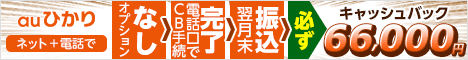


コメント (0)
まだコメントはありません。